Uninstall Instructions:
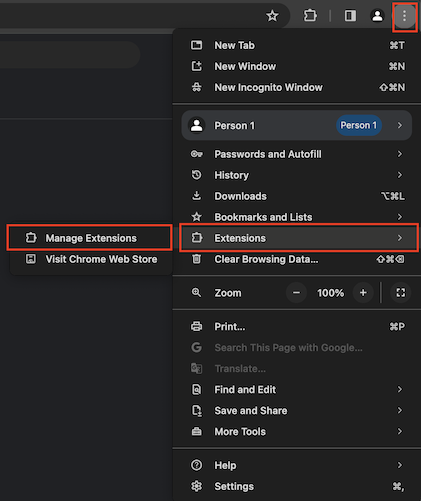
To uninstall the To-Do list Chrome extension, follow these steps:
- Open Google Chrome browser.
- Click on the three-dot menu icon in the top-right corner of the browser window.
- Choose "Extensions" from the submenu.
- Locate the "To-Do list" extension in the list of installed extensions.
- Click on the trash bin icon next to the extension.
- Confirm the uninstallation by clicking "Remove" in the dialog box.
The To-Do list extension will be successfully uninstalled from your Chrome browser.